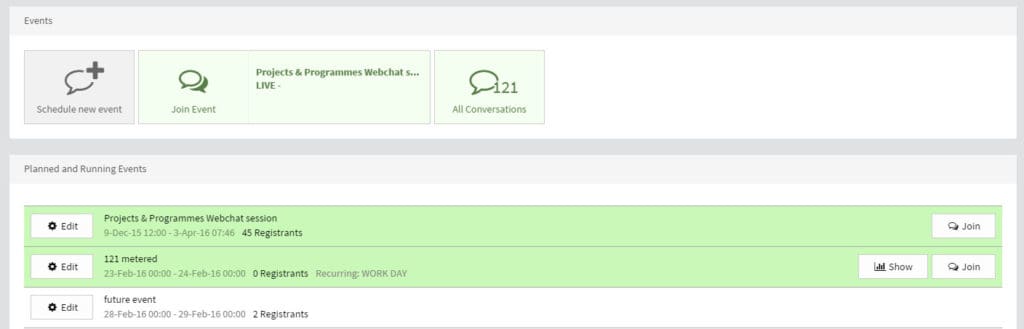Data and Content after the Event
- How-to Guide
- Logging On
- Your Dashboard
- Scheduling a Group Event
- Scheduling a 1-2-1 Event
- Editing an Existing Event
- Hosting a Group Chat Event
- Hosting a 1-2-1 Chat Event
- Sharing Media in an Event
- Live Streaming with OBS
- Data and Content After the Event
- Editing Content
- Media
- Custom Email Templates
- Managing Users
- Network Connectivity
Data and Content After the Event
After a group chat event has closed, you can review the data from it.
From the ‘Live Events’ page, scroll down and you will see previous events listed.
Click on the ‘Show’ button of the desired event:
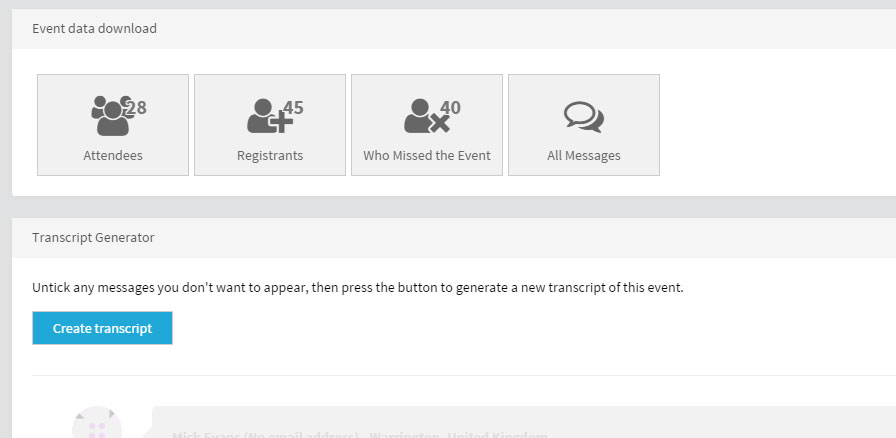
The ‘Event data’ section at the top allows you to download CSV files of data. Click each of the buttons to preview each type of data or download as CSV. The reports show who attended an event; who registered; who registered but didn’t attend and also a fuller report containing all chat messages.
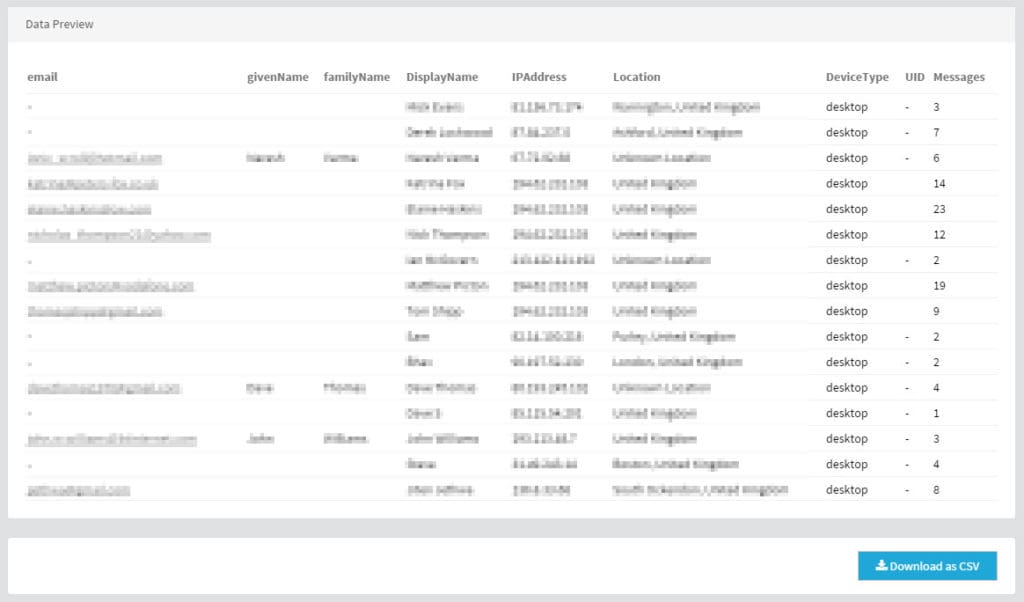
The page also allows you to generate a transcript of the event in PDF format that you can download and circulate. Tick or un-tick the boxes next to each chat bubble to include or exclude particular messages from the transcript (you might want to exclude any repetitive questions or ‘noise’). Click on the ‘Create Transcript’ button.
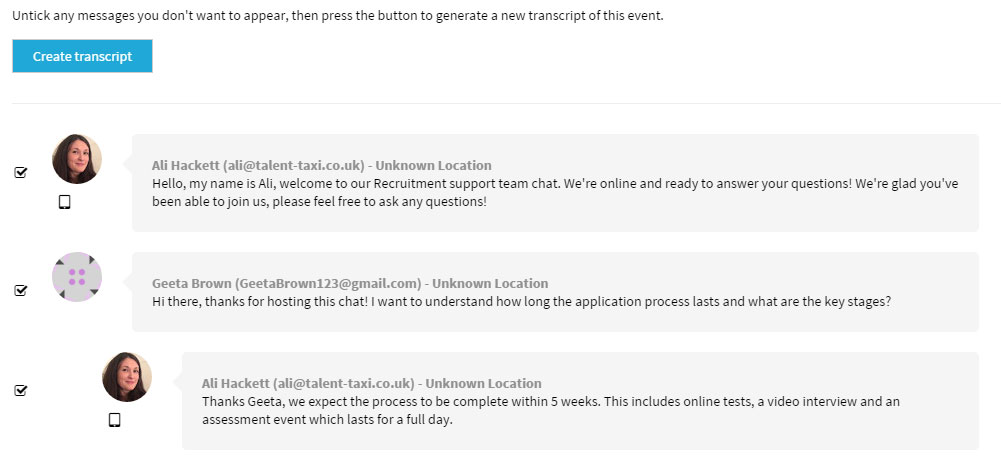
A pdf is created automatically and is stored in the Document Library in the ‘Media’ section accessed by the panel on the left. You can download this file to share elsewhere, as well as linking to it in any of the content editors. This allows you to link to a ‘curated’ and tidy version of the transcript in the next event’s Lobby, for instance.
121 events allow you to access the ‘previous events’ page for each conversation before the event has closed. This is so that you can separately access prior conversations (to create transcripts) either during an event or while a recurring event is still planned. Click on the ‘Show’ button next to any 121 event to access the same screens as above split into the individual conversations.